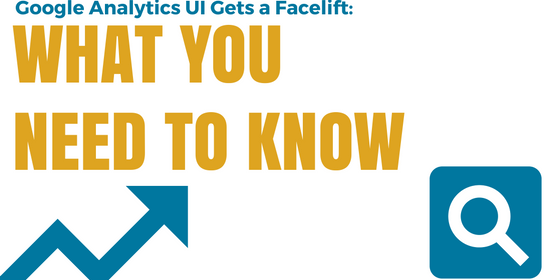You might have noticed a few changes to the Google Analytics desktop UI over the last few months. Some updates are very subtle and some you may not even notice. Google is constantly working to improve their tools so it can be difficult to keep up with all the updates. As soon as you’re getting up to speed with the latest changes, there’s a new round of updates to familiarize yourself with.
We’ve gathered up the most recent major changes that you should be aware of in pursuit of optimizing your marketing and conversion efforts. All of the recent updates can be found here and here, but read on for the most important Google Analytics updates to stay on top of:
Support for Accelerated Mobile Pages (AMP)
Accelerated Mobile Pages (AMP) is a project that outlines structural directions to allow developers to build pages that load faster on mobile devices. AMP has its own set of design principles which means creating an AMP version of your site will require a full rewrite of the HTML, JavaScript, and CSS styles.
The Google Tag Manager (GTM) now has advanced support for AMP with a specific container for these types of sites. With this new update, you’ll be able to use these containers across AdWords and DoubleClick. GTM always had the capability to measure and track AMPs but the new containers support will allow users to go beyond the basic pageview metrics and simplify deploying tags on AMP sites. There are over 20 different tags to utilize including third-party vendor tags. The new updates to GTM also include built-in triggers such as Page View, Scroll, Timer, Visibility, and Click.
Launch of Optimize
Google is (finally) in the process of rolling out a tool that allows marketers to A/B test and personalize content. Aptly named, Optimize can help improve conversions by displaying different types of content to different visitors and studying how they engage with your site. Experimentation should be a major component of your overall conversion rate optimization (CRO) strategy so marketers are pretty excited about this new tool. Google Optimize also natively integrates with Google Analytics, giving users a holistic view of how effective their CRO efforts are. Awesome, right?! There are a few caveats:
- Once fully launched, it will only be available to Google Analytics 360 Suite users.
- Google Analytics 360 Suite costs $150,000 per year.
Until the launch is complete, non-360 users can see what it’s all about by requesting an invite to the beta program here. If you’re accepted, have fun with it! Just be cautious of the costs associated with keeping the functionality after the beta launch is over.
Farewell
You might have noticed a few pages are missing from your Google Analytics UI. You can still find the same data elsewhere so no need to panic!
Intelligence Events
According to Google, Intelligence Events used to allow you to monitor your website’s traffic to detect significant statistical variations, which automatically generated alerts when those variations occur. Automatic intelligence events have been removed and will eventually be replaced by automated insight from the Analytics Assistant.
In-Page Analytics
In-Page Analytics was a function that essentially told you where users were clicking within a specific page. This allowed marketers to see what page elements were assisting with conversions. You won’t see the In-Page Analytics page within Behavior anymore. Now, you can only access that data with the Page Analytics Chrome extension.
It’s important to stay on top of the major updates to Google Analytics for a few reasons: When they roll out another giant update, there should be a shorter learning curve if you’re already knowledgeable about the ins and outs of the tool. Also, knowing about new functions can help you further drive your conversion efforts.
Need some pointers on how to optimize your CRO strategy and drive revenue? Talk to an expert.