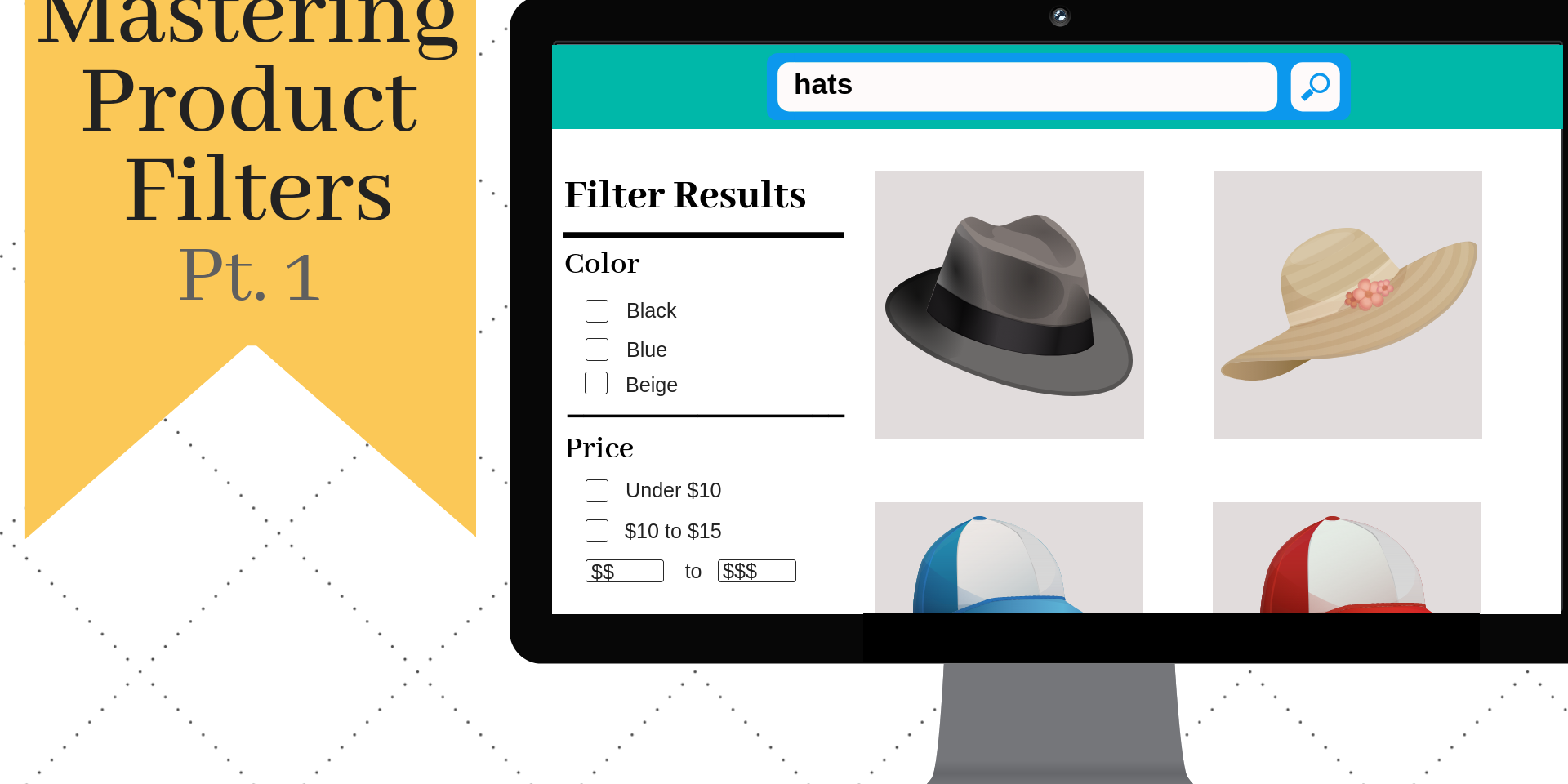Online shopping on an e-commerce site with hundreds to thousands of products can often be like sifting through the racks at a store, unsure of where to find what you’re looking for. That’s why product filters can be a lifesaver – for both usability and SEO purposes. In this article, we’ll be focusing on the SEO side, and how to ensure your product filters are optimized for better ranking in the Google search results.
Industry specialists refer to product filters as “faceted navigation”. While this is the technical term, we’ll refer to them by their more straightforward name: product filters. Product filters are usually found on the sidebar of a category page, but are sometimes located above the product selection.
A “category” in the e-commerce world refers to a broad identifier (i.e. Men’s, Women’s, Home & Kitchen, etc.) While categories delineate a collection of products, product filters are what allow users to narrow down those products to find the ones best-suited to their needs.

Filters usually consist of classifications such as size, color, price, and so on. Brands are also considered to be a filter, but unlike traditional product filters, they often have their own category page because of its SEO benefits.
Unfortunately, the mistake that many e-commerce websites make is featuring too many filters. Having too many filters can not only harm your site’s usability, but can create duplicate content on your website that later makes it difficult for search engines to determine the relevant pages for related searches.
If you have consolidated your filters but find that there are still many filter options on your site, fret not. There are some SEO strategies that will ensure your vast number of filter pages don’t harm your website’s ranking.
Solution #1: Use No Follow Filter Links
Although many digital marketers might think a “noindex” tag is the solution, a “nofollow tag” is much more effective. A “noindex” tag informs the Google bots not to include certain pages in their index. In other words, you’re telling Google not to include certain pages in their library of search results.
Sometimes, SEOs will add a “noindex” tag in order to prevent pages with duplicate content from showing up in the search. Search engines get confused when there is duplicate content across pages, forcing the search engine to select which page it feels is the most relevant — which may not always be accurate.
However, adding a “noindex” tag can lead to a bigger problem when the tag is inserted into a filtered category page. Basically, the entire category page receives the tag, which tells Google not to index it.
Rather than messing around with “noindex” tags, consider using a rel=”nofollow” tag in your filter links. Here is an example of how this could look:
<a href=”https://www.shoes.com/boys-shoes?size=10boys” rel=”nofollow”>Size 10</a>
Here, you have instructed the filter to bring up all boys’ size 10 shoes but to not follow this filter page to the full URL. The page /boys-shoes/ still gets indexed in the main menu or from the boys apparel page because you did not add the “noindex” tag.
It is important to note that any internal links on your site also instruct Google to assign those links to the specific anchor text used for it. Therefore, if you have a filter by brand option, you are instructing Google to pull up those filtered results when users search for products from that specific brand.
The best thing to do for popular searches like this one is to create a separate page for the most popular brands on your site. Place this page in your main navigation under a “Brands” category, or under a list of “Popular Brands” in your menu. You will want to optimize this page for brand searches, and “noindex” the filtered result pages with the brand parameter.
A benefit to forgoing the “noindex” solution in most cases is that you do not waste crawl budget. While crawl budget can be a complicated concept, it generally refers to the algorithms/systems Google uses to determine how often to crawl your site, and how many/which pages to crawl. If you have a large amount of no-indexed pages, Google might be wasting time crawling pages that don’t even show up in the search results, leaving other pages on the backburner to not get crawled at all.
Solution #2: Canonicalization
Canonicalization is a method in which you inform Google that a group of similar/duplicate pages has a preferred version. This is done by placing a canonical tag on a page, in which you identify the specific URL that represents the “master copy” of that page.
This combats the aforementioned duplicate content issues, while ensuring that you choose the best result (and not leave that up to Google).
We used the example of this page where the boys’ shoe sizes was filtered to size ‘10’:
<a href=”https://www.shoes.com/boys-shoes?size=10boys” rel=”nofollow”>Size 10</a>
The canonical for this page would look like this:
<link rel=”canonical” href=”https://www.shoes.com/boys-shoes” />
Notice the filter parameter (?size=10boys) is removed. You have now essentially told Google that for all filter parameter pages, only count the main URL listed in the canonical tag.
Solution #3: Robots.txt
Certain sections and parameters of a website can be disallowed via robots.txt. This gives Google a directive not to visit those certain pages and can be done quite simply. Webmasters include this text file in the main directory/root domain in the website, and it consists of a string of commands resembling the following:
User-agent: [user-agent name]
Disallow: [URL string not to be crawled]
If you want to block all web crawlers from all content, you will place an asterisk in the user-agent. Otherwise, you will specify by bot. To disallow specific filter pages, input the URL parameter of the filter next to the “Disallow” command. Some example parameters might look like this:
- Disallow: *?color=blue
- Disallow: *?size=large
- Disallow: *?under-100
If you have dynamic filters (filters that can be combined/overlapped to create a vast variety of filter combinations), you may need to do some additional work. You should ask your webmaster about setting a custom parameter to represent all the various combinations of filters and facets you would like blocked.
Disallowing is perhaps the most reliable and effective approach to blocking filter URLs. Unlike the previously mentioned solutions, Google usually doesn’t overlook these rules. However, if there are follow links pointing to those filter pages, then Google can still index them, making this solution counter-intuitive. Additionally, these URLs can often still be accessed by malware robots and spammers.
Make Sure to Use Categories Too
While filters are great for usability, having too many of them can hinder SEO opportunities. For better optimization and usability, your website should always have categories too. Categories are the broader sections typically featured in the main navigation.

Make sure not to get too granular with category options – this is what your filters are for. Keep it to the basics and let users drill down from there. If you have too many category options, chances are there’s going to be overlap. This will circle you back around to the duplicate content issues you want to avoid.
Filter Optimization
There are general pointers to remember when reviewing your product filters and making them more SEO-friendly. One consideration is to implement pagination with the rel=”next” and rel=”prev” tags. This consolidates content and allows for group indexing, forgoing duplicate content issues. Combining pagination with canonical tags will help Google to better index these pages and pull up the correct results.
It is also important to incorporate multiple fixes. As previously mentioned, Google can always bypass just one.
Oftentimes, filters are set up to help users, but damage SEO. Aim to find a happy medium so as to avoid duplicate content, wasted crawl budget, and damaged link equity (as a result of a multitude of links being sent into, out of, and between duplicate pages).
Part 2 Coming Soon…
Next week, we’ll walk you through part two of this series on mastering your product filters, which will focus on making your filters more user-friendly (while still keeping the SEO aspects in mind, of course).