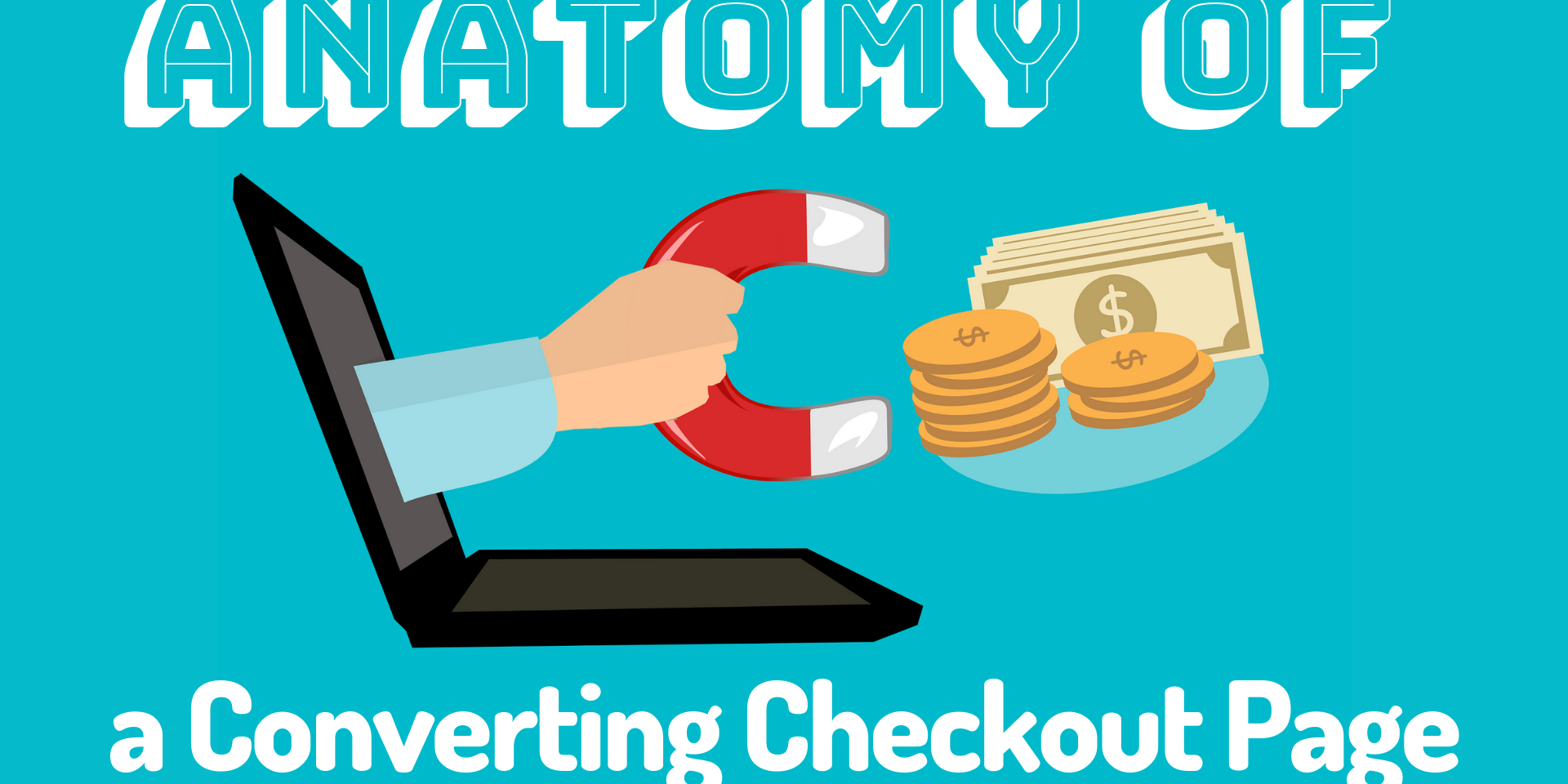There’s a science to crafting a smooth and seamless eCommerce checkout process for your shoppers. With nearly 75% of shoppers abandoning their carts without completing their purchase, digital marketers have broken down the checkout process into a foolproof formula. This formula revolves wholly around keeping checkout straightforward and simple.
Recent surveys show that there are three main reasons shoppers abandon the checkout experience:
- The extra shipping costs sprung on them at checkout are too high
- They’re forced to create an account in order to check out
- The checkout process in general is too long and complicated
Many retailers have implemented abandoned cart reminder emails to combat this, but that’s only a band-aid on the situation. In order for high abandonment rates to be truly resolved, the checkout process itself must be optimized. There are a number of ways to do this.
#1) Allow Guest Checkout
It’s simple. If your customers waned to do extra work, they would just go to the store instead of doing their shopping online. Expedience, convenience, and ease are what make online shopping so appealing. So, don’t make your shoppers do extra work by forcing them to think up passwords and create accounts.
In a Baymard Institute study, 37% of shoppers cited account creation as a reason for checkout abandonment. If your concern is capturing emails, that can be done without requiring shoppers to make an account. Since you’ll need to email customers a receipt as it is, you always have an opportunity to simply ask for their email later.
At most, you can always require social sign-in. Most people are already logged into their social accounts on their devices, so this doesn’t ask too much of them. However, the best option is to always simply offer guest checkout. If someone plans to be a return shopper (a decision that will depend highly on your website’s overall appeal and usability), they will make an account at their own volition.

#2) Offer Complete Transparency
There’s nothing more disheartening than falling in love with a seemingly affordable product, placing it in your cart, and selecting “Continue to Checkout” only to be slapped with an astronomic shipping fee.
High, unexpected shipping costs account for 60% of checkout abandonments, making it the most common reason people bail on the checkout process. Shipping costs should always be made apparent beforehand, especially if they’re on the pricier side.
One way to eliminate the shock factor is to use language such as “Subtotal” or “(Price) excluding shipping & tax” in the pre-checkout for clarity. Otherwise, try to keep shipping costs reasonable, even if it means including the price in the product cost or requiring a minimum purchase amount for free shipping.
#3) Improve the Checkout Form
Your checkout form should avoid the use of excessive and unnecessary fields, such as those trying to gain advertising metrics. One example of such a field is: “How did you hear about us?” Don’t feature this question on your forms, that’s what trackable campaigns are for. Through the Acquisition tab on your Google Analytics, you should be able to track where your website visitors are coming from.
Another common field retailers like to feature is: “Would you like to refer a friend?” Even when made optional, this field (and similar others), are discouraged. Even the sight of too many fields is enough to make some shoppers turn away.

However, if a field helps you personalize that shopper’s experience and the kinds of promotions you send them, that’s a different story altogether. These kinds of fields can actually be highly effective. One example of this is a field requesting the shopper’s birthday. This can be used to send birthday promotions later on – which will keep your shoppers coming back.
A field for style preferences can also be helpful in order to send your shoppers personalized product suggestions. Shoppers will recognize when a field is for their benefit, making them more receptive to filling it out. Similarly, they’ll notice when a field is strictly for a retailer’s benefit, and may forego the checkout experience altogether.
Validation errors on forms should also be made clear. We’ve all been through this dreaded experience. You fill out your information on a form, receive a vague error message, and then spend minutes trying to find out what you did wrong. Or, perhaps the form tells you you’ve formatted your phone number incorrectly, but not how. What do you do? Add a “1” in front, throw in some dashes, remove the spaces? Help!
Forms should be programmed to identify exactly where an error is located, and how the error should be fixed.

Lastly, when users enter their mailing/shipping address, be sure to add a “Same as Mailing Address” checkbox in the billing field below. This is the case for most shoppers, so asking them to input it twice quickly becomes a chore.
Test & Retest
The only way to locate and amend some of these errors is through testing. Until you’ve experienced your checkout process through the lens of a shopper, you’ll never know what could be turning people away.
When testing your checkout process for efficiency, evaluate its mobile usability as well. This means checking the site on a mobile device, and ensuring that fields are not cut off, buttons are clickable, and the mobile load time is sensible. Google Search Console’s Mobile-Friendly Test can expedite this process.
Ultimately, however, a successful eCommerce checkout process will depend on your product and your customers’ preferences. Analyze their behavior and assess your checkout objectively for the best results. From there, the loyalty of your customer base is sure to boom.