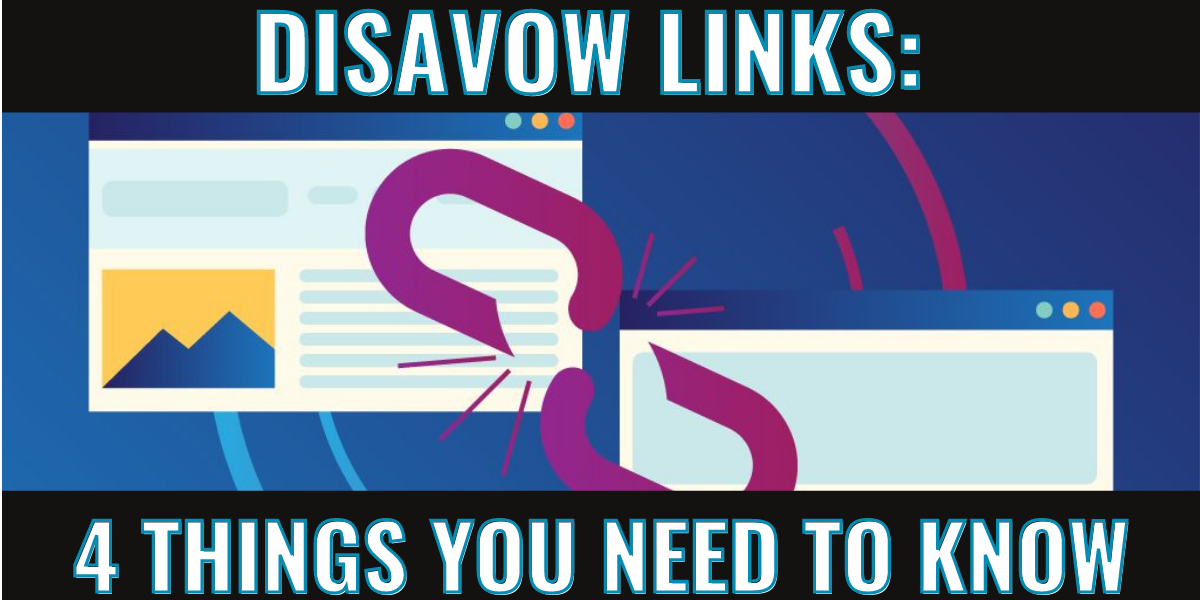You can wing a lot of things in SEO, but one thing you can’t wing is your links… especially when it comes to disavowing them. Using Google’s disavow tool is a good way to get your link portfolio under control, but it can come with severe consequences if used incorrectly.
So, next time you’re looking at your link portfolio, noticing the abundance of spammy backlinks to your site, and thinking to yourself, Well I ought to just disavow these: Don’t! Not without consulting an SEO professional at least, because sometimes the damage done by disavowing links can be worse than the damage it seemed those links were doing to your website in the first place.
And if you’re thinking what an overdramatic term “disavow” is for something like backlinks — “Isn’t that something that only happens in the Mission Impossible movies?” — it’s a pretty serious term for a pretty serious concept.
What are disavow links anyways?
When you disavow backlinks, you’re basically telling Google not to acknowledge them as link backs to your site and therefore ignore any link juice they’re passing on. It’s used primarily to mitigate damage from “toxic” backlinks, informing Google that you don’t want these links to count as part of your website’s backlink profile.
However, most websites will find themselves in the possession of some super questionable backlinks that they most likely had nothing to do with. Sometimes, your website URL is picked up by all sorts of spammy websites without your knowledge. That doesn’t necessarily mean you should disavow them though, as doing so could seriously hurt your website — more than the links themselves do.
Even the disavow tool, which is located in Google Search Console, comes with a serious warning.

Always consult with your SEO agency before proceeding to disavow any links.
When should you disavow links?
There are four circumstances under which you should consider disavowing links to your website:
- You’ve received a manual link penalty from Google. This means that you receive an email or notification in Google Search Console stating that they’ve detected a lot of unnatural backlinks to your website. If you receive one of these penalties, it’s a pretty sure sign that you need to disavow some links. And, if you don’t, there could be some dire consequences for your rankings.

- There’s a sudden, dramatic drop in your rankings. First ensure that this drop is not the result of a recent algorithm update, large-scale changes to your own website, or other non-link related possibilities
- There’s a high spam to non-spam link ratio. If you have significantly more spammy links back to your website than relevant, quality links, that’s probably a sign you should disavow some. It’s all relative, and the easiest way to measure this is to use metrics like Moz’s Spam Score or SEMrush’s Toxic Score. They are both based on a scale of 0-100, and anything over 20 typically merits some review.
- You have a large link portfolio. If your website has a small number of backlinks, such as in the hundreds or low thousands, disavowing should only be done if there’s a strong need — or a high spam score. However, if your website has a large link portolio containing tens of thousands (or more) backlinks, disavowing some backlinks could be useful.
Generally speaking, if you know your company or website has had a history of Black Hat link building tactics, it’s probably a good idea to disavow a few links. Even if you haven’t engaged in these tactics since Google ruled them out, it’s wise to revisit the links that were a result of them in years past. Still, using a gentle touch to start is preferred.
Which links do I disavow?
If your website has received a manual penalty, Google will typically provide examples of the types of links that are the problem. If you’re disavowing at your own volition, then there are five kinds of backlinks to watch out for.
- Spam directories. These are directories that exist solely for the purpose of link building. They clearly have little to no moderation of the content that is published, and they feature a very general subject matter. In other words, they’re directories that feature all kinds of random business, as opposed to ones that cater to a specific industry.
- Domains that have been removed.
- Domains that have changed. This usually happens when a domain expires and someone else purchases it, using its existing authority to develop a content farm. You can use the Wayback Machine to have a look at what most domains used to be.
- Links resulting from security breaches. In other words, a website has been hacked and thousands of URLs have been uploaded to it… including yours.
- Press releases. Oh yes, you read that one right. Many people used to use press releases as a link building tactic back in the day, but it’s not expressly against Google’s guidelines.
Note that it is always preferable to have any of these links removed without actually disavowing them. If you feel that a link needs to be removed, contact the owner of the site and ask them to remove it. If they fail to get back to you, then you should proceed with disavowing.
How do I disavow links?
Google offers very clear instructions on how to disavow links in the Search Console Help Center, and fortunately it involves only a few basic steps.
- Compile a list of links to disavow. These can be specific links or entire domains/subdomains. Make sure to put this together in a .txt file.
- Upload it to Google Search Console. Navigate to the Disavow Tool, select the appropriate property, and add your list.
- Monitor rankings & traffic. It can take several weeks for the disavow to take effect, so keep an eye on your rankings to see if there are any shifts as a result.