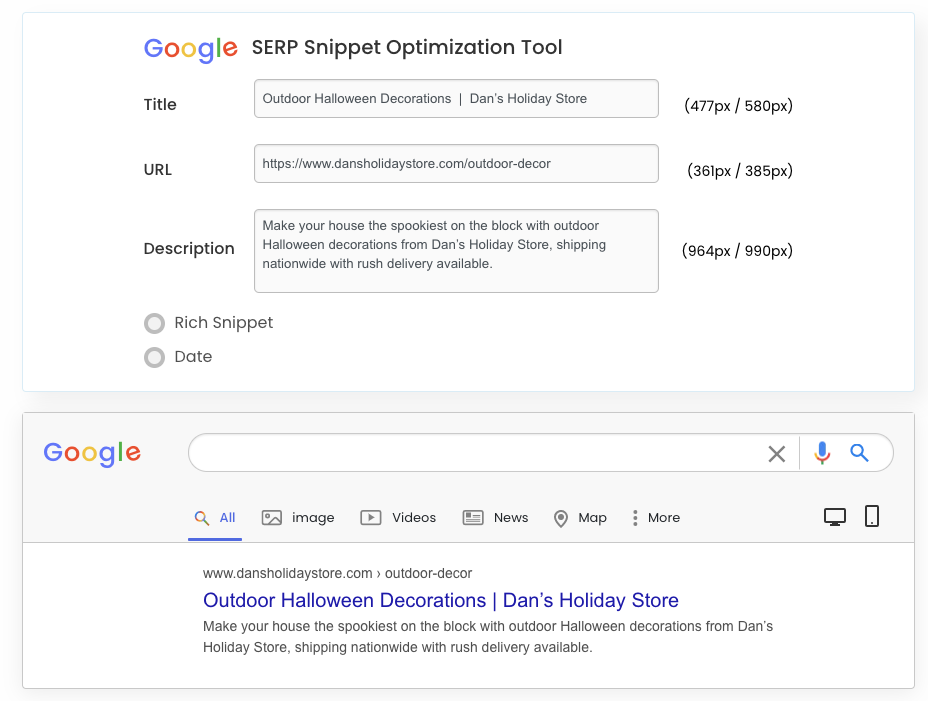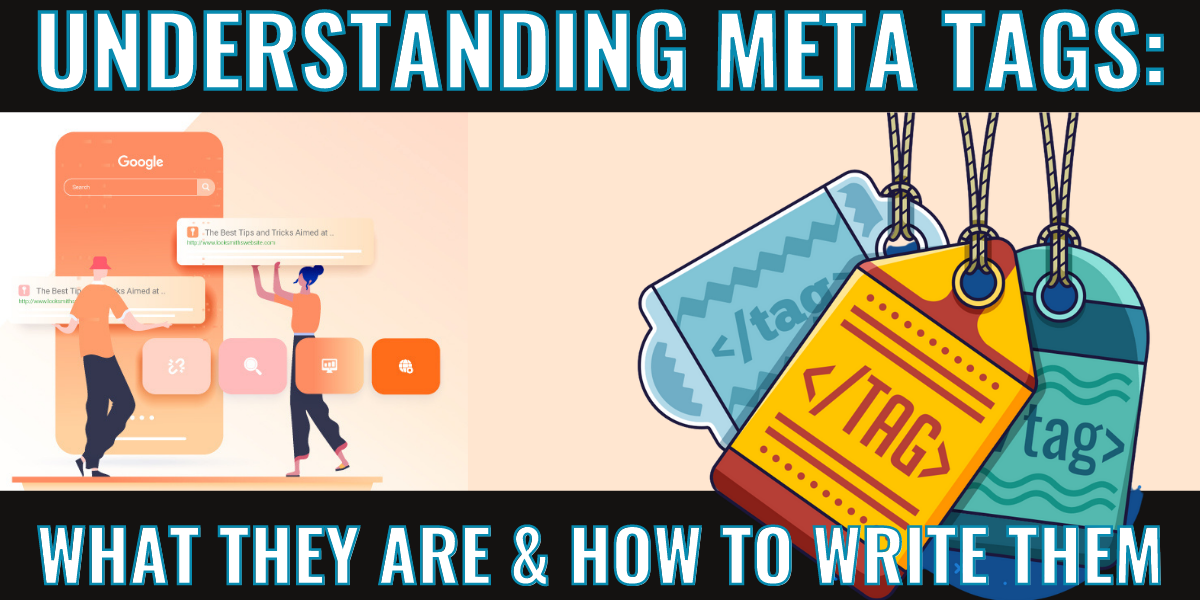SEO can often feel like a form of dark magic: unexplainable, impenetrable, and shrouded in mystery. That’s why Conversion Giant’s resident SEO expert Dan Cromar is delving into the ominous depths of meta tags. After all, if SEO is dark magic, then meta tags are the spell components that allow you to summon it.
Where’s Professor Snape with his Defense Against the Dark Arts when you need him? Fear not. Dan is our guide through the abyss as we uncover what meta tags are, how to write them, and how they influence your website’s SEO.
What are meta tags exactly?
Meta tags are one of the core parts of onsite optimization, which is why setting them up correctly is so important. Essentially, meta tags are snippets in a site’s HTML that contain information about the page they’re attached to. Search engines and web crawlers use this data to decide whether to crawl the page, what information is contained on it, and more.
There are many different meta tags, but we’re going to focus on the three main tags that are particularly important for SEO.
#1: Meta Titles
The primary goal of a meta title is to show both search engines and users what a page is all about. It’s what you see written in the tab when you load a webpage and is often the heading of an organic search result (often is the key word there).
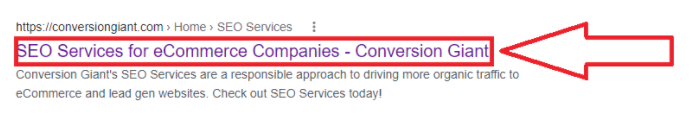
Recently, there was quite a bit of drama in the SEO world regarding Google’s changes to the way they generate title tags in the Search Engine Results Page (SERP). This involved Google’s replacing unfit title tags (typically ones that were too long, obsolete, overly dense, or just plain irrelevant) with H1s from their corresponding pages instead. At first, many marketers were up in arms, but it fortunately turns out that Google is leaving these title tags alone 87% of the time and only changing them in extenuating circumstances.
While it may not be the end of the world if Google shows a header tag instead of a title tag, you would still generally prefer that Google show what you want them to show instead of picking something else. Most often, Google will show an H1 or H2 tag instead of a title tag, so keep that in mind and we’ll discuss those in further detail later on.
Meta titles are one of the most important onsite ranking signals, and having them formatted and optimized correctly is crucial to you onsite optimization.
Let’s practice together by writing an example title tag and pretend it’s for a category page for outdoor Halloween Decorations:
-
- To start, use proper formatting, otherwise the tag may be truncated or not shown at all. About 50-60 characters is the sweet spot.
- Determine what your primary keyword for the page is, and be sure to use it near the beginning of the tag.
- Remember that the tag is for users as well as search engines, so don’t just stick the keyword in and be done with it.
- Include branding — in other words, the name of your store or website — and feature it after a separator.
And here’s what we come up with: Outdoor Halloween Decorations | Dan’s Holiday Store
Pretty simple, right?
#2: Meta Descriptions
The meta description is a tag that provides a description of the page. This is longer and more descriptive than the page title. Unlike meta titles, meta descriptions are not a direct ranking signal, meaning that they won’t directly cause your rankings to increase or decrease. However, they can influence your click-through-rate (CTR) from the SERPs.
Like meta titles, search engines may prefer to not show your preferred meta description, and might instead pull copy off of the page that they feel is more relevant. This is also what will happen if your page has no meta description specified.
This isn’t always the worst thing, but most of us would probably prefer to not give let Google make decisions for us.
Think of meta descriptions as your “organic ad copy,” since it is often what Google will show as the description on SERPs.
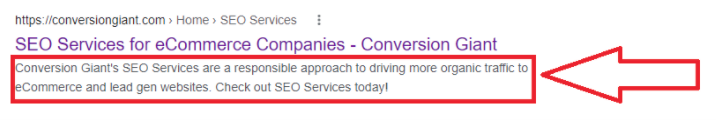
Because of this, it’s very important to write your meta description with users in mind rather than search engines. Be sure they’re properly formatted (150-160 characters), otherwise they might get truncated just like your title tags.
Most importantly, write keyword-inclusive, descriptive copy that will entice users to click on your listing.
Let’s put this to practice again. Using our previously created title tag about Outdoor Halloween Decorations, let’s create a meta description to go with it:
“Make your house the spookiest on the block with outdoor Halloween decorations from Dan’s Holiday Store, shipping nationwide with rush delivery available.”
Voila!
This meta description has a natural feel, is just the right length, features your focus keyword, includes your store/brand name, and also includes other key information that will influence CTR (nationwide shipping and rush delivery).
#3: Header Tags
A header tag is an HTML tag that is used to emphasize important text on a page, such as titles or subsections. Ther top three that are used include:
- H1 tags: title of an article, or the main heading on a page
- H2 tags: subheadings or section titles
- H3 tags: sub-subheadings or section titles
Header tags used to be a pretty strong direct ranking signal, similar to meta titles. They’ve been nerfed — or compromised, if you’re looking for a less intriguing way to put it — quite a bit as of late, but Google still uses header tags to figure out what kind of content is on a page.
When writing header tags, be sure to use your main keywords where it makes sense. Header tags are a great opportunity to optimize for long-tail keywords since you don’t have to worry about character limits like you do with meta titles.
Header tags are also very important when optimizing a page for featured snippets. This is another reason to optimize headers for long-tail keywords or for a question that your content answers — and this applies to all headers, not just H1s.
Tag, you’re it!
Pun intended. But seriously, now it’s your turn to put these skills to the test for some pages on your own website. It can take a while to get the length right, but fortunately there are plenty of tools to help you. One of our personal favorites is the Google SERP Snippet Optimization Tool. You can simply plug in the title tag and meta description you want to use, and it will check the length as well as show you a preview.