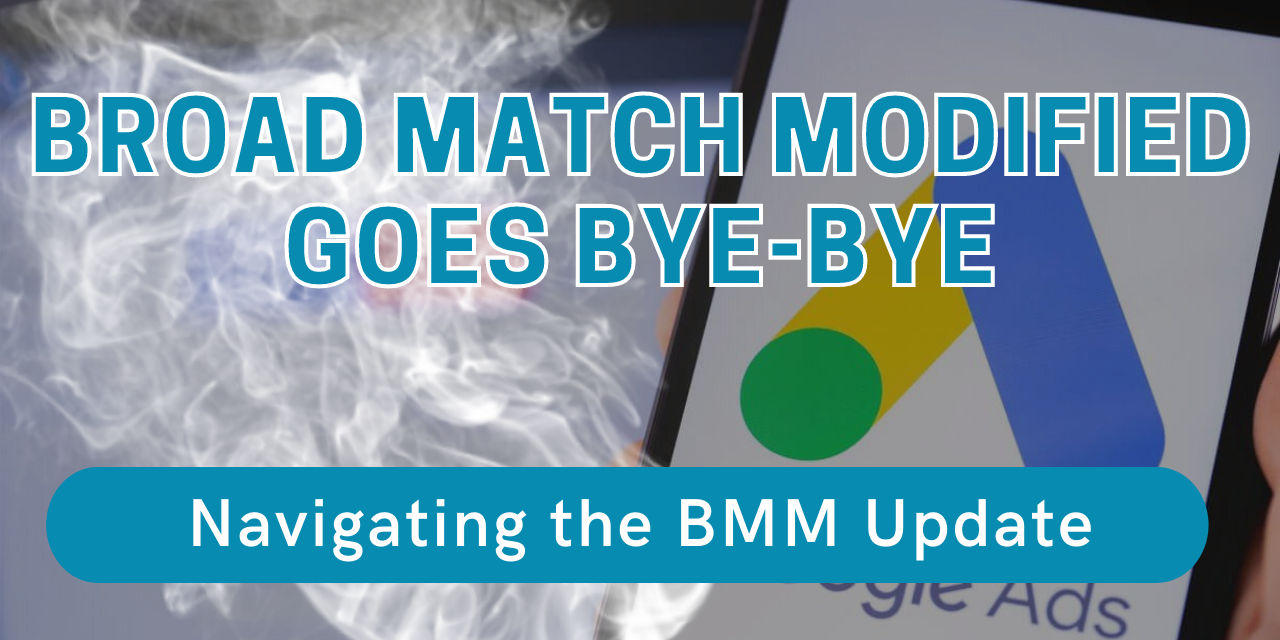This month has been a long month for advertisers. First, the looming iOS 14.5 privacy update threatens to throw their Facebook Ads for a loop. Now, Google is adding insult to injury by announcing their latest amendment to keyword match types for Google Ads.
On Feb. 4, Google announced an update to their Broad Match Modified (BMM) keywords, set to launch on Feb. 18. The announcement came in the form of an email for Google advertisers.

Essentially, Google is aiming to consolidate BMM keywords and phrase match keywords into one. Going forward, phrase match keywords will include BMM traffic, and phrase match keywords will behave like BMM keywords. To be clear, while BMM support is going away, the behavior of BMM keywords is not.
Rather, traditional phrase match is fading into the background, as Google begins to treat these two different kinds of queries the same based on the meaning of the search.
What’s Really Happening with BMM
In order to understand the nitty gritty of this update, it helps to be familiar with the four keyword match types that currently exist:
- Broad match: When the keyword is present anywhere in the query.
- Phrase match: When the keywords are present in the query in the exact order you specified.
- Exact match: When the query is exact to the keyword.
- Legacy BMM: When any query with the keyword present in any order will bring up your ad, using ‘+’ before the keywords you want included.
 Source: Google Support
Source: Google Support
Though Google’s announcement makes it sound like BMM is disappearing, it’s really only the label that disappears. The behavior of BMM keywords stays, while the behavior of phrase match disappears, leaving only the name. Essentially, BMM is getting a rebrand, though it’s not as simply put.
For example, let’s say you specify the following keywords: +nike, +mens, +shoes, +blue. Previously, with phrase match, this would’ve triggered your ad only for queries in that exact sequential order: “nike mens shoes blue”. Now, your ad will be triggered even for queries that might say “blue nike mens shoes”.
So long as the meaning is the same, the ad will trigger.
The chart below also gives a helpful breakdown for how query matches will change.
 Source: Google Support
Source: Google Support
It will also cover searches that traditionally only matched under BMM, such as “NYC corporate moving services to Boston.” Phrase match keywords won’t show ads for searches where the direction is reversed (for example, people looking to move from “Boston to New York City”).
 Source: Google Support
Source: Google Support
Interpreting search intent over just search wording is one of the ways Google’s BERT AI aims to develop better natural language understanding.
One other thing to keep in mind is that your historical BMM keywords which were only partially modified (+mens +jeans blue) will not take all the keywords into consideration from phrase match (“mens jeans blue”) and have those behave like BMM (+mens +jeans +blue) allowing a multiple of other keyword combinations into the mix. We are unsure whether this instance would actually lead to increased or decreased volume so be on the lookout!
Preparing for the Legacy BMM Update
As Google phases out Broad Match support, eCommerce advertisers who rely heavily on BMM traffic will need to set up new campaigns. Google claims this change is in the advertisers’ best interest, saying it will “streamline keyword management and save time”, but advertisers aren’t so sure.
“Phrase match will essentially be dead, forcing use of a much wider broad-like keyword to get reach,” says Carl Weber, a PPC Account Manager at Conversion Giant. “I could see this increasing cost per conversion and lowering ROAS for advertisers who need the more precise control that the current phrase/broad modified/broad keywords give us now. This definitely hurts small and medium advertisers more, as the companies with bigger pockets have more to spend on broad match already.”
Many advertisers feel that Google is trying to force them to use automated bidding strategies because they have less control over match types than they used to. Fortunately, however, they’ve joined forces to come up with a plan-of-action.
Be Vigilant
According to experts, there’s not much you can do but keep an eye on campaigns for spend increases once the update officially drops. If your spend does increase, pull up your search query reports and see what irrelevant queries you might be spending budget on.
For example, if you are a women’s dress retailer with a phrase match campaign for “black dress” and now notice your ad is triggering for queries like “men’s black dress pants”, action might be required — which we’ll cover in our next section.
You’ll also want to export your current campaign data to see how Broad Match and Phrase Match perform before the change in case a shift in strategy is needed.
Cozy Up to Negative Keywords
Negative keywords are the secret to cutting out the irrelevant queries that trigger your ad. When you specify negative keywords for your campaigns, it prevents your ad from showing up in response to queries containing that specific keyword or phrase.
Using the previous example of “black dress” triggering your ad for “men’s black dress pants”, the negative keywords you’ll want to designate this case include: “men’s” and “pants.” As an eCommerce website for women’s dresses, neither of those apply to your products, and therefore you don’t want to allocate ad spend to queries containing those keywords.
Below is an example of how the negative keyword “running shoes”, for example, might operate for a retailer that sells running gear and tennis shoes, but not running shoes specifically.

Source: Wordstream
As you keep an eye on search query reports, notice which queries are irrelevant and pay close attention to the specific keywords that are out of place. Impose these as negative keywords and you’ll keep spend down while increasing relevance.
Shift Spend to Other Campaigns
When in doubt, reallocate your budget to other campaign types that might bring in more relevant traffic. For campaigns with 30 conversions per month or more, consider an appropriate auto-bidding strategy — if you haven’t already.
If you have a well-organized website and extensive inventory, look into setting up Dynamic Search Ads. These kinds of ads use website content to target ads to the right audience and fill the gaps in keyword campaigns.
Legacy BMM & the Future of Keywords
Marketers are theorizing that this update is part of Google’s ongoing effort to move away from keyword-level search. According to Search Engine Journal, Google is seeking more persona-driven targeting and search themes in order to better understand search intent and meaning.
Since automation features have improved so much over recent years, Google wants to encourage people to use these, but some marketers feel their intentions are misguided.
“This is yet another case of Google taking away important ways advertisers can control how they serve ads,” Weber says. “Google has been much more toward a high level, ‘money in-money out’ model, despite their rhetoric about the importance of data and relevance.”